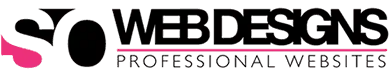Boost WooCommerce Product Visibility With These SEO Tips
Are your WooCommerce products struggling to gain visibility? With thousands of online stores competing for attention, effective SEO strategies can significantly enhance product visibility. This article will cover essential techniques such as conducting keyword research, optimising product titles and descriptions, and implementing structured data. By applying these tips, businesses can improve search rankings, attract more customers, and ultimately increase sales. Addressing the challenge of low visibility, this guide provides actionable steps to boost your WooCommerce store’s performance and reach its full potential.
Key Takeaways With WooCommerce Product Visibility
- Effective web design and SEO significantly enhance product visibility in WooCommerce stores
- Long-tail keywords attract targeted traffic and improve conversion rates for specific searches
- High-quality images and descriptive alt text boost engagement and enhance SEO performance
- Organised product categories simplify navigation, improving user experience and increasing sales opportunities
- Regular analysis of performance metrics informs adjustments to SEO strategies and maintains visibility
Understanding the Importance of Product Visibility in WooCommerce
![]()
Product visibility plays a crucial role in the success of any WooCommerce store. When products are easily navigable and searchable, it enhances user experience and boosts conversion rates. This is where effective web design by a WooCommerce web designer and SEO strategies come into play, ensuring that potential customers can find and access products quickly using the Google search console.
Implementing a content delivery network (CDN) can significantly improve page loading times, which directly impacts product visibility. Fast-loading sites lead to better performance in search engine rankings, making it easier for users to discover products. Additionally, optimising product descriptions with relevant keyword research can help attract a broader audience interested in specific items or wholesaling opportunities.
Understanding the importance of product visibility in WooCommerce also encompasses including proper licensing information within product listings. This transparency builds trust with potential buyers and may influence their purchasing decisions. Following these strategies can lead to improved visibility, resulting in higher sales and customer satisfaction. WooCommerce web designer
To make products visible, one must know what words buyers search for. This leads to keyword research, a necessary step for WooCommerce’s success.
Conducting Keyword Research for WooCommerce Products
![]()
Identifying relevant keywords for a WooCommerce store involves understanding the niche and leveraging long-tail keywords to attract targeted traffic. By analysing competitor keywords, businesses can uncover valuable insights that enhance content creation. This approach not only improves customer satisfaction but also aids in effective editing and** online shopping** strategies, ensuring products reach the intended audience promptly.
Identifying Relevant Keywords for Your Niche
Identifying relevant keywords for a WooCommerce store necessitates an in-depth understanding of the specific niche. This process can involve utilising content marketing strategies, where businesses analyse the keywords their competitors rank for on search engines. By focusing on relevant terms, such as”invoice”, and avoiding”duplicate content,” retailers can tailor their product descriptions and enhance revenue opportunities through effective keyword research integration.
- Understand the niche and target audience.
- Use competitor analysis to discover successful keywords.
- Integrate popular search terms to enhance product descriptions.
- Avoid duplicate content to maintain search relevance.
- Monitor performance and adjust keywords periodically.
Using Long-Tail Keywords to Attract Targeted Traffic
Utilising long-tail keywords is a highly effective strategy in search engine optimisation for WooCommerce products. These specific phrases cater to more defined searches, which often translate into higher conversion rates since they target users with a clear intent. For instance, a user searching for”buy organic cotton t-shirts in a large file format” is more likely to purchase someone searching broadly for”t-shirts.” By conducting thorough keyword research to identify these long-tail keywords, businesses can refine their product descriptions, enhance link-building efforts, and ultimately attract the right audience searching for their offerings.
Analyzing Competitor Keywords
Analysing competitor keywords is an essential strategy for optimising WooCommerce product visibility. By examining the keywords that competitors utilise in their web pages, businesses can identify effective terms related to payment gateways, inventory management, and digital marketing. For instance, if a competitor ranks highly for specific phrases associated with payment processing solutions or inventory tracking, this insight allows businesses to adapt their SEO approach, ensuring their products achieve better rankings and visibility on the search engine results page.
With the right keywords in hand, one must now shape the product’s face. Crafting strong titles and descriptions draws in the buyer, igniting their desire to explore further.
Optimising Product Titles and Descriptions
![]()
Crafting compelling product titles with primary keywords is vital for improving search visibility while enhancing user experience. Writing detailed and informative product descriptions is equally important, as it provides users with valuable insights. Additionally, incorporating keyword research for ecommerce and related terms enriches content relevance, ultimately driving web traffic and leveraging social proof to influence purchasing decisions.
Crafting Compelling Product Titles With Primary Keywords
Crafting compelling product titles with primary keywords significantly enhances product visibility on WooCommerce platforms. Titles should clearly reflect the product while incorporating relevant keywords that boost credibility and search rankings, giving customers a reason to engage further. Professional tools like Yoast SEO can help ensure that titles are optimally structured, ultimately enhancing the customer experience by making products more accessible and improving the chances of adding items to the cart. For more detailed strategies on enhancing your WooCommerce platform, consider exploring the services of a WooCommerce web designer.
Writing Detailed and Informative Product Descriptions
Writing detailed and informative product descriptions is essential for enhancing WooCommerce product visibility. Such descriptions should not only include pricing information but also highlight features related to automation, data privacy, and compliance with the General Data Protection Regulation. By utilising analytics to gauge customer interest and employing SEO tips for ecommerce for visual appeal, businesses can create descriptions that not only inform but also engage, thereby improving customer experience and ultimately driving sales.
Incorporating Synonyms and Related Terms for Better Relevance
Incorporating synonyms and related terms in product titles and descriptions enhances relevance, improving search engine indexing and visibility within a crowded marketplace. For example, if a retailer offers”men’s shoes,” including terms like”footwear” or”sneakers” can broaden the reach to attract diverse searches. Utilising a text editor to check keyword density and ensuring that alternative phrases are spread throughout the content not only enriches the user experience but also aligns with statistics demonstrating that varied language leads to improved customer engagement and Google Ads performance.
Images capture attention like few words can. The right visual can tell a story and draw a customer closer, while alt attribute ensures that story is heard by all.
Utilizing High-Quality Images and Alt Text
![]()
Selecting eye-catching images for products is crucial in enhancing visibility in a WooCommerce store. High-quality visuals not only attract potential customers but also improve the overall effectiveness of a marketing strategy. Applying descriptive alt attributes boosts SEO by providing relevant metadata that enhances search engine readability. This section will offer practical insights into leveraging impactful images and alt text to optimise customer experience product listings.
Selecting Eye-Catching Images for Your Products
Selecting eye-catching images for products is essential in enhancing product visibility on a WooCommerce store. High-quality visuals that reflect the brand and encapsulate the product can significantly boost user engagement. By employing optimisation techniques during the web development phase, businesses can ensure images load quickly. This approach not only improves the customer experience but also aligns with email marketing strategies that highlight compelling imagery to attract potential customers.
- High-quality visuals enhance user engagement.
- Optimisation techniques ensure quick loading times.
- Reflect the brand effectively for better recognition.
- Compelling imagery supports email marketing efforts.
Applying Descriptive Alt Text to Improve SEO
Applying descriptive alt text is an effective strategy for enhancing SEO and improving product visibility on platforms like Google Shopping. By carefully describing images with relevant keywords, businesses can boost usability and influence customer retention through better searchability. This approach not only aids search engine indexing but also takes user experience into account, providing clear and informative content that can lead to increased engagement and conversions. Additionally, the use of the alt attribute can further enhance customer experience for users with visual impairments.
Images draw potential buyers in, but they need a solid framework to navigate. Next, it’s time to sharpen the category and tag structure for easy access and clarity.
Enhancing Category and Tag Structure
Organising products into relevant categories simplifies the online shopping experience, allowing customers to navigate more efficiently. Using tags further enhances internal linking and improves breadcrumb navigation, ensuring an intuitive customer experience. Each approach contributes to a structured layout, ultimately driving higher engagement and increasing visibility for WooCommerce products, leading to more successful conversions.
Organising Products Into Relevant Categories
Organising products into relevant categories is essential for improving visibility in a WooCommerce store. By conducting thorough keyword research, retailers can identify popular search terms and create categories that align with customer interests, thereby streamlining the shopping experience. Implementing well-defined categories not only enhances navigation but also helps in capturing traffic related to specific retail sectors, ensuring that potential buyers can easily find what they are searching for.
Using Tags to Improve Internal Linking and User Navigation
Using tags effectively can significantly enhance internal linking and improve user navigation within a WooCommerce store. By implementing appropriate tags associated with products, such as specific categories or features, businesses can create a structured environment where customers can effortlessly filter and access items that interest them. This can be particularly useful when optimising landing pages or promoting products on social media; for example, adding a checkbox for tags related to Google ads can guide customers directly to special offers.
- Implement relevant tags for effective internal linking.
- Create a structured navigation experience for users.
- Utilise tags to optimise landing pages and promotions.
- Enhance product discoverability through strategic tagging.
A strong category and tag structure sets the stage, revealing what is relevant and important. Next, structured data can add depth, giving search engines the details they crave and making listings stand out.
Implementing Structured Data for Rich Snippets
Understanding Schema markup is essential for enhancing product visibility in WooCommerce. It offers significant benefits by enriching search results with rich snippets, which may improve click-through rates. Implementing Schema on WooCommerce products involves straightforward steps that help search engines better understand product information, leading to improved SEO outcomes. This section will explore these key aspects in detail.
Understanding Schema Markup and Its Benefits
Schema Markup is a form of microdata that enhances the way search engines read and represent content on search results. By implementing schema on WooCommerce products, merchants can create rich snippets that display additional information, such as price, availability, and reviews, directly in search results. This richer presentation not only attracts user attention but also improves click-through rates, helping businesses gain an edge over competitors and enhancing product visibility online.
| Benefit | Description |
|---|---|
| Enhanced Visibility | Rich snippets provide more information at a glance, making products stand out in search results. |
| Improved Click-Through Rates | Additional details like ratings and prices can encourage more users to click on the product listing. |
| Better Search Engine Understanding | The schema allows search engines to understand product offerings more efficiently, leading to improved ranking potential. |
How to Implement Schema on WooCommerce Products
Implementing Schema on WooCommerce products can enhance visibility in search results, leading to improved click-through rates. Merchants can use plugins like Yoast SEO or Schema Pro, which simplify the process of adding structured data without requiring extensive technical knowledge. By ensuring that product information like price, availability, and reviews are properly marked up, businesses can significantly boost their search engine performance and attract more customers. Google search console online shopping
- Identify key product data to include in Schema markup.
- Use plugins to simplify the implementation process.
- Test structured data using Google’s Rich Results Test tool.
- Monitor performance and adjust Schema as needed for optimal results.
Having structured data in place sharpens the visibility of your content. Next, it is time to observe and refine your SEO strategy to ensure ongoing success with advertising.
Monitoring and Adjusting Your SEO Strategy
Utilising tools for tracking organic traffic is essential for assessing the performance of a WooCommerce store. Analysing data allows businesses to make informed adjustments to their SEO strategies, enhancing product visibility. Additionally, staying updated with the latest WooCommerce and SEO trends helps ensure competitiveness in the digital market. Each of these aspects plays a crucial role in maintaining effective online user experience and driving sales.
Using Tools for Tracking Organic Traffic
Utilising tools for tracking organic traffic is essential for WooCommerce businesses aiming to enhance product visibility. Instruments such as Google Analytics or SEMrush enable merchants to monitor user behavior, identify traffic sources, and evaluate the effectiveness of SEO strategies. By analysing this data, businesses can make informed decisions, adjusting their approaches to increase traffic and improve conversion rates, ultimately driving more sales.
Analysing Performance and Making Necessary Adjustments
To effectively boost WooCommerce product visibility, it is essential to analyse performance metrics regularly. By monitoring key indicators such as organic traffic, bounce rates, and conversion rates, businesses gain valuable insights into the effectiveness of their SEO strategies. For instance, if a sudden drop in traffic is observed, it may indicate the need to optimise product descriptions or titles, ensuring they align with current user experience search behaviours and preferences. Search engine results page link building
Staying Updated With WooCommerce and SEO Trends
In the fast-evolving landscape of e-commerce, staying updated with WooCommerce and SEO trends is paramount for online retailers seeking to maintain a competitive edge. WooCommerce, being one of the most popular plugins for WordPress, frequently introduces new features, updates, and best practices. By keeping abreast of these changes, businesses can enhance their online storefronts, optimise the user experience, and ultimately drive more sales. Moreover, understanding how these updates affect SEO is crucial as search engine algorithms continue to evolve. From mobile optimisation to site speed and user interface enhancements, each update can significantly influence a site’s visibility and ranking on search engine results pages.
Incorporating the latest WooCommerce features and SEO practices not only improves a site’s performance but also positions businesses to adapt quickly to consumer behaviour shifts and market demands. Regularly engaging with trusted industry blogs, participating in webinars, and following thought leaders on social media are excellent strategies for staying informed. Additionally, leveraging analytical tools can help retailers assess the impact of WooCommerce updates and SEO strategies on their websites. This proactive approach enables online businesses to refine their marketing efforts, ensuring they not only reach but also effectively engage their audience, ultimately leading to sustained growth and success in the competitive online marketplace.
Staying informed about the latest WooCommerce and SEO trends is essential for businesses seeking to maximise product visibility. Regularly engaging with industry blogs, forums, and webinars provides valuable insights into emerging techniques that can enhance search engine rankings and user experience. By adapting to changes in algorithms and consumer behaviours, businesses can refine their strategies to remain competitive and relevant in a rapidly evolving digital marketplace: backlink