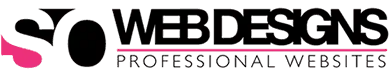Crafting a personalised online store with WooCommerce development can seem overwhelming. Many business owners struggle to create a unique shopping experience that stands out. This article will guide readers through the basics of WooCommerce, the importance of personalisation, and practical steps to develop a tailored store. By the end, readers will understand how to select the best themes and plugins, design a user-friendly shopping experience, and maintain their store effectively. This content aims to solve the common issue of creating an engaging online presence, ensuring that every detail, from the point of sale to the price, reflects their brand identity.
Key Takeaways For WooCommerce Development
- WooCommerce transforms WordPress sites into fully functional online stores with extensive customisation options
- Personalisation enhances customer experience and fosters brand loyalty in e-commerce
- Effective navigation and compelling product descriptions are crucial for user-friendly shopping experiences
- Regularly updating content and products keeps the online store relevant and engaging for customers
- Implementing robust customer support systems enhances satisfaction and encourages repeat purchases
Understanding the Basics of WooCommerce for Custom Online Stores

WooCommerce is a powerful plugin that transforms a WordPress site into a fully functional online store, allowing for easy management of products, including items like personalised blankets and Hanukkah sweaters. Key features such as a user-friendly cart system and extensive customisation options benefit online retailers. This section will cover how to install WooCommerce, explore its advantages, and highlight the importance of tailoring it to meet specific business needs.
What Is WooCommerce and How Does It Function?
WooCommerce is a versatile plugin that enables users to convert their WordPress sites into comprehensive online stores. It functions by providing essential tools for managing products, such as shirts, Christmas stockings, and anniversary gifts, while ensuring a seamless online shopping experience for customers. With its extensive features, WooCommerce allows for customisation to meet the unique needs of each business, making it an ideal choice for those looking to craft a personalised online store.
- Transform WordPress into an online store.
- Manage various products like shirts and Christmas stockings.
- Enhance customer experience with seamless online shopping.
- Customise features to fit specific business needs.
Key Features That Benefit Online Retailers
WooCommerce offers a range of key features that significantly benefit online retailers looking to establish their brand. With the ability to sell personalized products such as cutting boards, personalized stationery, and greeting cards, businesses can cater to specific customer preferences. The platform’s flexibility allows for easy integration of various payment gateways and shipping options, ensuring a smooth transaction process that enhances customer satisfaction.
- Transform WordPress into an online store.
- Manage various products like shirts and Christmas stockings.
- Enhance customer experience with seamless online shopping.
- Customise features to fit specific business needs.
Installing WooCommerce on Your WordPress Site
Installing WooCommerce on a WordPress site is a straightforward process that empowers users to create a custom online store tailored to their needs. After activating the plugin, users can easily set up product categories, such as shower gear or personalised mugs, and incorporate features like embroidery and engraving options. This flexibility allows businesses to offer unique products that resonate with their target audience, enhancing the overall shopping experience.
- Activate the WooCommerce plugin on your WordPress site.
- Set up product categories for items like shower gear and mugs.
- Incorporate customisation options such as embroidery and engraving.
- Enhance the shopping experience for customers.
Advantages of Customising WooCommerce for Your Business
Customising WooCommerce for a business offers significant advantages, particularly for those looking to sell online. By tailoring the platform, retailers can create unique product offerings, such as personalised stationery or custom baby shower gifts, which resonate with their target audience. This level of customisation not only enhances the shopping experience but also allows businesses to stand out in a competitive market, whether they are selling bespoke necklaces or decorative pillows.
Building a store with WooCommerce is just the beginning. To truly connect with customers, personalising your online store is essential.
The Importance of Personalising Your Online Store

Personalising an online store is essential for enhancing customer experience with tailored solutions, such as custom gift wrapping for wedding favours or unique party towels. This approach helps businesses stand out in the competitive e-commerce market and fosters brand loyalty. The following sections will explore successful case studies of personalised stores, showcasing practical insights into effective strategies.
Enhancing Customer Experience With Tailored Solutions
Enhancing customer experience through tailored solutions is vital for any online store, especially when utilising WooCommerce development. By offering personalised options, such as custom gift cards or unique picture frames, businesses can create a shopping experience that resonates with their customers. A skilled WooCommerce web designer can help implement these features, ensuring that the online store not only meets customer expectations but also fosters loyalty and repeat business.
Standing Out in the E-Commerce Market
In the competitive e-commerce market, standing out is crucial for success. Personalising an online store with WooCommerce development allows businesses to create unique shopping experiences that cater to individual customer preferences. For instance, offering customisation options for products, such as personalised gifts or tailored packaging, can significantly enhance customer engagement and loyalty, setting a brand apart from its competitors.
Building Brand Loyalty Through Personalisation
Building brand loyalty through personalisation is a key strategy for online retailers using WooCommerce development. By offering tailored experiences, such as custom product options or personalised recommendations, businesses can create a deeper connection with their customers. This approach not only enhances customer satisfaction but also encourages repeat purchases, as shoppers are more likely to return to a brand that understands and meets their individual preferences.
Case Studies of Successful Personalised Stores
Successful personalised stores demonstrate the effectiveness of customisation in enhancing customer engagement and satisfaction. For instance, a boutique that offers bespoke clothing options has seen a significant increase in repeat customers by allowing shoppers to select fabrics and styles tailored to their preferences. Another example is a gift shop that provides personalised engraving services, which has not only boosted sales but also fostered a loyal customer base that appreciates the unique offerings available to them:
- A boutique offering bespoke clothing options increased repeat customers.
- A gift shop providing personalised engraving services boosted sales.
- Both stores fostered a loyal customer base through unique offerings.
Personalising your online store sets you apart in a crowded market. Now, let’s look at how to create your unique WooCommerce store, step by step.
Step-by-Step Guide to Developing Your Unique WooCommerce Store

Developing a unique WooCommerce store involves several key steps. First, planning the store’s design and layout ensures a user-friendly experience. Next, customising themes to reflect the brand identity enhances visual appeal. Adding and managing products effectively is crucial for inventory control, while setting up secure payment and shipping options builds customer trust. Finally, testing the store before going live guarantees a smooth launch.
Planning Your Store’s Design and Layout
Planning the design and layout of a WooCommerce store is a critical step in creating a personalised online shopping experience. A well-structured layout not only enhances user navigation but also showcases products effectively, making it easier for customers to find what they need. For instance, incorporating clear categories for personalised items, such as custom gifts or tailored clothing, can significantly improve customer engagement and satisfaction.
- Identify the target audience and their preferences.
- Choose a theme that reflects the brand identity.
- Organise products into clear categories for easy navigation.
- Ensure the layout is mobile-friendly for a wider reach.
Customising Themes to Reflect Your Brand
Customising themes in WooCommerce is essential for creating a unique online store that reflects a brand‘s identity. By selecting colours, fonts, and layouts that align with the brand‘s message, businesses can enhance their visual appeal and create a cohesive shopping experience. For example, a store selling eco-friendly products might choose earthy tones and natural imagery to resonate with environmentally conscious customers.
- Identify the brand‘s core values and target audience.
- Select a theme that aligns with the brand‘s identity.
- Customise colours, fonts, and layouts for visual consistency.
- Ensure the theme is responsive for mobile users.
Adding and Managing Products Effectively
Adding and managing products effectively in a WooCommerce store is essential for maintaining a smooth shopping experience. Retailers should ensure that product descriptions are clear and informative, highlighting key features and benefits to attract potential customers. Additionally, using high-quality images and categorising products logically can significantly enhance visibility and ease of navigation, ultimately leading to increased sales and customer satisfaction.
Setting Up Secure Payment and Shipping Options
Setting up secure payment and shipping options is crucial for any WooCommerce store aiming to provide a trustworthy shopping experience. By integrating reliable payment gateways, such as PayPal or Stripe, businesses can ensure that customer transactions are processed safely and efficiently. Additionally, offering various shipping methods, including standard and express options, allows customers to choose what best suits their needs, ultimately enhancing satisfaction and encouraging repeat purchases.
Testing Your Store Before Going Live
Testing a WooCommerce store before going live is a critical step to ensure a seamless shopping experience for customers. This process involves checking all functionalities, including product displays, payment gateways, and shipping options, to identify and resolve any potential issues. By conducting thorough testing, businesses can enhance user satisfaction and build trust, ultimately leading to increased sales and customer loyalty.
Now that the foundation of your WooCommerce store is set, it’s time to dress it up. Choosing the right themes and plugins will bring your vision to life and make your store stand out.
Selecting the Best Themes and Plugins for Your Needs

Selecting the best themes and plugins is crucial for crafting a personalised online store with WooCommerce development. This section will cover how to choose a theme that aligns with brand identity, identify must-have plugins for enhanced functionality, and ensure safe installation and configuration of these plugins. Additionally, it will address strategies to keep the store fast and responsive, ensuring an optimal shopping experience for customers.
Choosing a Theme That Matches Your Brand Identity
Choosing a theme that aligns with a brand‘s identity is essential for creating a cohesive online store using WooCommerce. A well-selected theme not only enhances visual appeal but also communicates the brand‘s values and message effectively. For instance, a store focused on handmade crafts might opt for a warm, inviting theme that showcases its unique products, while a tech-focused store may choose a sleek, modern design to reflect its innovative offerings:
- Identify the core values of the brand.
- Select a theme that visually represents those values.
- Ensure the theme is user-friendly and responsive.
- Customise elements to maintain brand consistency across the site.
Must-Have Plugins for Enhanced Functionality
To enhance the functionality of a WooCommerce store, several must-have plugins can significantly improve the user experience and streamline operations. For instance, plugins like WooCommerce Subscriptions allow businesses to offer recurring payment options, catering to customers who prefer subscription services. Additionally, integrating a plugin such as WooCommerce Product Add-Ons enables retailers to provide customisation options for products, enhancing customer satisfaction and engagement.
| Plugin Name | Functionality | Benefits |
|---|---|---|
| WooCommerce Subscriptions | Offers recurring payment options | Attracts customers seeking subscription services |
| WooCommerce Product Add-Ons | Provides customisation options for products | Enhances customer satisfaction and engagement |
How to Install and Configure Plugins Safely
Installing and configuring plugins safely is essential for maintaining the integrity and performance of a WooCommerce store. Users should begin by sourcing plugins from reputable developers and the official WordPress repository to minimise security risks. After installation, it is crucial to configure each plugin according to the specific needs of the online store, ensuring compatibility with existing themes and other plugins, which can prevent potential conflicts and enhance overall functionality.
Ensuring Your Store Remains Fast and Responsive
Ensuring a WooCommerce store remains fast and responsive is vital for providing an optimal shopping experience. A slow-loading site can lead to high bounce rates and lost sales, so it is essential to choose lightweight themes and limit the number of plugins to those that add real value. Regularly optimising images and leveraging caching solutions can significantly enhance site performance, allowing customers to navigate effortlessly and complete their purchases without frustration.
With the right themes and plugins in place, the next step is clear. Crafting a user-friendly shopping experience will keep customers coming back for more.
Designing a User-Friendly Shopping Experience

Designing a User-Friendly Shopping Experience
Creating a user-friendly shopping experience is essential for any WooCommerce store. This involves optimising navigation for easy browsing, crafting compelling product descriptions and images, and implementing mobile-friendly design practices. Encouraging customer reviews and feedback, along with utilising effective calls-to-action, can significantly boost engagement and enhance overall customer satisfaction.
Optimising Navigation for Easy Browsing
Optimising navigation is crucial for creating a user-friendly shopping experience in a WooCommerce store. Clear categories and intuitive menus help customers find products quickly, reducing frustration and increasing the likelihood of purchases. For instance, implementing a well-structured navigation bar that includes dropdown menus for different product types can significantly enhance usability and guide shoppers through the site efficiently:
- Utilise clear categories for easy product discovery.
- Implement intuitive menus to streamline navigation.
- Incorporate a search bar for quick access to specific items.
- Ensure mobile responsiveness for users on various devices.
Crafting Compelling Product Descriptions and Images
Crafting compelling product descriptions and images is essential for a successful WooCommerce store. Clear, informative descriptions that highlight the unique features of products, such as personalised gifts or custom apparel, can significantly influence purchasing decisions. High-quality images that showcase products from multiple angles further enhance the shopping experience, allowing customers to visualise their potential purchases and feel more confident in their choices.
Implementing Mobile-Friendly Design Practices
Implementing mobile-friendly design practices is essential for any WooCommerce store aiming to provide an optimal shopping experience. With a significant number of customers using mobile devices to shop online, ensuring that the website is responsive and easy to navigate on smaller screens can greatly enhance user satisfaction. For instance, utilising larger buttons and simplified layouts allows customers to browse and make purchases effortlessly, reducing the likelihood of cart abandonment and fostering a more engaging shopping experience.
Encouraging Customer Reviews and Feedback
Encouraging customer reviews and feedback is a vital aspect of designing a user-friendly shopping experience in a WooCommerce store. By actively prompting customers to share their thoughts after a purchase, businesses can gain valuable insights into product performance and customer satisfaction. Implementing features such as review reminders or incentives for leaving feedback can significantly enhance engagement, helping to build trust and credibility with potential buyers who rely on social proof when making purchasing decisions.
Utilising Calls-to-Action to Boost Engagement
Utilising effective calls-to-action (CTAs) is essential for boosting engagement in a WooCommerce store. Clear and compelling CTAs guide customers towards desired actions, such as making a purchase or signing up for a newsletter. For instance, using phrases like “Shop Now” or “Get Your Custom Gift Today” can create a sense of urgency and encourage users to take the next step in their shopping journey, ultimately enhancing the overall user experience and driving sales.
A well-designed store is just the beginning. To truly thrive, one must focus on maintaining and expanding that personalised WooCommerce experience.
Maintaining and Expanding Your Personalised WooCommerce Store

Maintaining and expanding a personalised WooCommerce store involves several key strategies. Monitoring performance with analytics tools helps identify areas for improvement, while keeping content and products updated ensures relevance. Implementing effective marketing strategies attracts more customers, and providing excellent support enhances customer satisfaction. Additionally, planning for future growth and scalability is essential for long-term success.
Monitoring Performance With Analytics Tools
Monitoring performance with analytics tools is essential for maintaining and expanding a personalised WooCommerce store. By utilising tools like Google Analytics, businesses can track key metrics such as visitor behaviour, conversion rates, and sales trends. This data provides valuable insights that help identify areas for improvement, enabling retailers to make informed decisions that enhance the shopping experience and drive growth.
Keeping Your Content and Products Updated
Keeping content and products updated is vital for the success of a personalised WooCommerce store. Regularly refreshing product listings, descriptions, and images ensures that customers have access to the latest offerings, which can significantly enhance their shopping experience. For instance, a retailer selling custom gifts should update their inventory to reflect seasonal trends or new designs, thereby attracting repeat customers and maintaining engagement.
Marketing Strategies to Attract More Customers
Implementing effective marketing strategies is essential for attracting more customers to a personalised WooCommerce store. Businesses can leverage social media platforms to showcase unique products and engage with potential buyers, creating a community around their brand. Additionally, utilising email marketing campaigns to inform customers about new arrivals or special promotions can drive traffic to the online store, ultimately enhancing sales and customer loyalty.
Providing Excellent Support and Service
Providing excellent support and service is crucial for maintaining and expanding a personalised WooCommerce store. Customers expect timely responses to their inquiries and assistance with any issues they may encounter during their shopping experience. By implementing a robust customer support system, such as live chat or a comprehensive FAQ section, businesses can address customer needs effectively, fostering loyalty and encouraging repeat purchases.
- Implement a robust customer support system.
- Utilise live chat for immediate assistance.
- Create a comprehensive FAQ section to address common queries.
- Foster customer loyalty through timely responses.
Planning for Future Growth and Scalability
Planning for future growth and scalability is essential for any personalised WooCommerce store aiming to thrive in a competitive market. Retailers should consider their long-term goals and ensure their online store can accommodate increased traffic and product offerings without compromising performance. By selecting scalable hosting solutions and regularly reviewing their website’s infrastructure, businesses can effectively prepare for expansion, allowing them to adapt to changing customer demands and market trends.